You have been promoted to lead a newly formed team of 10 people at the company you chose in Week 1. Most team members travel for work, and some work from home part of the time. One of the things that takes up a lot of time for people who travel or work remotely is putting together expense reports for travel and home-based office expenses. Many team members have been complaining about delays in getting reimbursed.
Heres how the reimbursement process currently works. First, each team member must scan their paper receipts and create an expense report reflecting those receipts. In addition, the employees have to calculate the mileage driven in their personal cars. You have to review every expense report to ensure the mileage driven to the destinations is accurate and the receipts add up to the reimbursement total. You also have to verify that the expense qualifies for reimbursement. If you find a receipt is missing, the mileage is wrong, or an expense does not qualify for reimbursement, you send the expense report back to the employee to correct. If you approve the expense report, you send the reimbursement request to the accounting department. Each Monday, the accounting department processes the previous week’s reimbursement requests and verifies that the expenses do not exceed the budget for a particular account. If there are no budget issues, the accounting department tells the accounts payable department to reimburse the employee. If the accounting department discovers a budgetary problem, they will send the reimbursement request back to you to identify a different account to use for the expenses. Twice a month, the accounts payable department issues the reimbursements.
To win points with your new team, you decide to try to simplify and accelerate the expense reimbursement process. To understand and explain the current process you create a process map. Process maps are used to depict the roles and responsibilities of different groups and the steps in a business operation. These process maps are often called swim lane diagrams or activity diagrams. The process map helps to ensure everyone involved knows what they are expected to do. These maps can also be used to identify how a process can be simplified by combining or eliminating steps. It may also be possible to shorten the total elapsed time by changing the sequence or accelerating the activities. The process can then be automated to improve efficiencies.
This is your chance to shine with a new team and new role. You want to get off to a good start with your team by making an annoying process easier and faster. If your approach is implemented companywide, a lot of wasted time and effort will be avoided.
Assignment: The purpose of this assignment is to show how the relationship between business processes and information technology/systems can be used to improve business operations/performance.
- Create a professional PowerPoint presentation to introduce yourself to the new team. Describe the expense reimbursement process so everyone understands what is involved. The presentation must include a process map showing the steps and the roles and responsibilities in the current process.
- Identify where there are delays or rework in the current process. Research software that can automate the expense reporting process, eliminate rework, and reduce the overall time for reimbursements. Also, specify any policy changes that can simplify the process. Explain to your team the features in the system, how the software works, and any policy changes. Assume the accounting and accounts payable departments are amenable to any policy changes and using the new software to make their jobs easier.
- Determine any steps that the software or policy changes can eliminate, combine, accelerate, or perform in a different sequence to simplify and shorten the reimbursement process. Present how the changes will make the expense reporting process easier for your team and/or reduce the time to get reimbursed. Edit your process map to show any changes.
The PowerPoint presentation must:
- Be between 10 and 20 slides and no longer than 15 minutes
- Use, as the minimum, an 18 point font, except on the process map
- Contain audio (and optionally video) of you presenting your slides
- Have a file size no larger than 19Mb